COTTON CREW HIRE: OUR EASY-TO-USE CREW FINDER APP
At Cotton Crews we provide two types of hiring service – the Cotton Crew Club, our personalized luxury yacht crew sourcing agency, and our Cotton Crew Hire app. Our bespoke service is second-to-none, offering expert recruitment consultation from our team of specialists. However, we know that sometimes you just want to be able to source yacht crew yourself.
We also know that when taking this route, you want to be sure you get high-quality crew members – ones who will show up on time, stay smiling and professional all day long and work hard. That’s where our yacht crew finder app comes in. Cotton Crew Hire is the industry’s most up-to-date database of crew, available to download for free on your Apple or Android smartphone. Find out more about how it works, and join the hundreds of hiring managers already using the app to find a crew on the move.
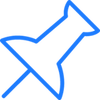
Post & Manage Jobs Whenever, Wherever
Source new boat crew at any time of the day or evening – ideal for last-minute recruitment. Access our wide network of candidates to find the right person to join your crew, whether you’re looking for a dayworker or a permanent team member.

Search & Filter Candidates by Experience
Our yacht crew finder also allows you to filter candidates by position, experience, nationality, language, skills, and qualifications, meaning you don’t waste time scrolling through irrelevant profiles.
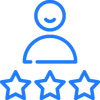
Get References & Recommendations
Alongside viewing CVs, you can also see references from our candidates’ former employers, as well as any notes that our team has put against their name. For fast and efficient hiring, there’s nothing better!
Try our crew finder app for free
Our crew finder app is free to download and try out. Once you’ve decided Cotton Crew Hire is right for you, you can choose to unlock our premium features, allowing you to download candidates’ CVs and chat directly with potentials. This costs $50 a day or $250 for a week, and you can hire an unlimited number of crew and dayworkers in this time. As those who are used to using more traditional recruitment methods will know, it comes at a fraction of the price while providing a truly amazing service.
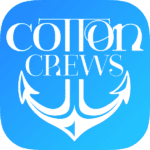
Who is the Cotton Crew Hire app for?
Our yacht crew finder app is for everyone who wants a more streamlined, tech-friendly hiring experience; those who are tired of sorting through piles of out-of-date CVs, greeting unsuitable dockwalkers and calling candidates who are no longer available.
Cotton Crew Hire is here to help anyone who needs to find a fantastic crew. We only show you candidates who are actively seeking work, making the life of a hiring manager a whole lot easier. Whether you are a crew agent, Captain, chief steward/ess, chief engineer, chef, or house manager, and whether you’re hiring for motor, sail, temporary or permanent opportunities, our yacht crew finder app is for you.
How do I use Cotton Crew Hire to find a crew?
Once you’ve downloaded the app, create an account to get started. Browse all our fantastic candidates in your area to find crew, filtering as needed to find a crew member that’s perfect for you. Once you’ve found a profile you like, you can message them directly on the app.
Alternatively, post any crew jobs by entering a job description, salary, start date and location. This way, any interested candidates can contact you through the yacht crew finder app, meaning you can sit back and watch the applications roll in! The fact that Cotton Crew Hire is on your smartphone allows you to alter job posts or check out profiles whenever and wherever suits you – perfect for traveling Captains.




