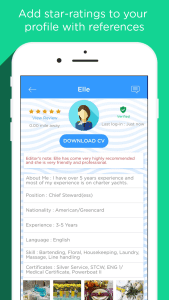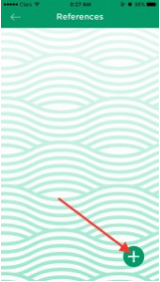Find a Job Now: 3 Ways to Boost Your Profile
Anxious to find a yacht job now? You could be doing all the wrong things and not even know it. Here are three ways to boost your profile to get hired.
So, you’ve signed up for the Cotton Crew JOBS app and you’re eager to find a position on a yacht. What’s next? Here are 5 things you must know to make the most of your Cotton Crew JOBS experience:
- Build Your Profile
- Upload your yacht CV. It can either be in PDF or Word format. For your document title, there can’t be any extra spaces. For example, it should look like “JimSmithCV.pdf” or “JimSmithCV.doc” for it to upload correctly. Make sure the file size is below 10 mb. Most importantly, if you are making certain CV mistakes, the captain will have a poor first impression of you, and it will lessen your chances of getting hired.
- Add “Qualifications & Experience.” Tap on relevant experience, language, skills, and certificates. You can always change this later as you develop new skills.
- Choose a profile photo. Make sure it is similar to your CV photo. Your photo should have good lighting–not too cloudy, not too sunny. Your face should be relaxed, with a welcoming smile. The best backdrop for the photo would be in a water-related area, like a marina. Make sure you are dressed like you would be on board, with a clean cut polo. If you’re a guy, make sure you’re clean-shaven, neat haircut, and no sunglasses! Ladies, stick to light, natural makeup, and have your hair pulled back.
- Log-In DAILY
The more you log-in, the higher on the list you’ll appear in the captain’s search results. New jobs are posted constantly, so make sure to keep an eye out.
- Real-Time Job Alerts
You’ll be alerted through the app whenever a captain posts a job you qualify for. Check your email that is associated with your account, as Cotton Crew sends out weekly job summaries. Review all jobs CAREFULLY, making sure your qualifications match. When you’re ready, simply tap to apply!
How to Add References to Your Crew Profile
In order to make your profile stand out even more, uploading references is crucial. Here’s how to upload your references in 3 easy steps:
- Use the top left toggle and select “References” to begin the process.

- Press the “+” button at the bottom right of your screen to add a new reference.

- Type in the information for your new reference. Then press send.
It’s as simple as that! Once the captain completes the reference, you’ll be able to see a “Completed” status next to the reference name. Upload your references today to make your profile shine!